Create Heartwarming Videos for Friends Day with Free Video Editor
Celebrate Friends Day in style this year! Use ShotCut Free Video Editor to create a friends day video like never before. Happy Friends Day!

It’s 2023 and do you still think of greeting your best friend using traditional greeting cards and messages? No Way! Friendship is a precious bond!
A chapter of our unforgettable memories. Not just the moments of love and laughter but all those sorrow and happy moments we have spent together with our friends. It’s an emotion that evokes joy, nostalgia, and sometimes, even tears of happiness.
So, let your creativity run wild on this occasion and create a heartfelt video for Friends Day to craft a personalized tribute to your partner who have left footprints on your heart. Plus It's an opportunity to express your love and gratitude in a unique way.
We are here to guide you through the process of creating a masterpiece that reflects the soul of your friendships, all while utilizing the wonders of a free video editor - ShotCut.
Celebrate Happy Friendship Day with A Heart Warming Video
It's time to start on our creative journey.
Using ShotCut - free video editor, let’s weave together cherished memories and add a touch of creativity that will make this gift an unforgettable expression of our love and appreciation for those who mean the world to us.

It is easier to use then you think. Read on!
Preparing for Your Video
Choose Theme: Selecting the right theme is important as it’s all about shared interests, memories, and experiences, and infusing the video with personal touch.
Just as a gym theme would resonate with friends who have a passion for fitness and sweat it out together, a dance theme would bring to life the vibrant energy and rhythm of friends from a dance club.
So one thing is clear that a well-chosen theme weaves a cohesive narrative and adds excitement for your friends, and obviously making the video a meaningful that captures the essence of your friendship.
Gather Your Footage: Another important thing is what to include in the Friend’s Day video.
As the selection of media plays a big role in your video. I recommend you explore your smartphone's gallery, social media, and digital cameras to curate a comprehensive collection.
If you want to get more creative then try to find out candid moments, old photo albums, and diverse shots.
Editing Your Heartwarming Friends Day Video with ShotCut Free Video Editor
Before we get into video creation, let me tell you something about ShotCut. ShotCut is a powerful and user-friendly free video editing software that is gaining popularity for its versatility and ease of use.
As an open-source video editor, it provides a wide range of features that make it suitable for all. Below are a few main features:
● Intuitive and user-friendly interface suitable for all levels of users.
● Cross-platform compatibility.
● Extensive format support for various video, audio, and image files.
● Rich selection of editing tools for effortless trimming, cutting, merging, and adding transitions and filters.
● Advanced audio editing capabilities with options to adjust levels, add background music, and include voiceovers.
● 4K video support for high-quality editing.
● Flexible export options for seamless sharing across devices and platforms.

Step By Step Guide: Create Videos For Friends Day
Get hands on! 😀
Yeah, here we have a step by step guide to show you how easy it is to craft a friends day video using free video editor-ShotCut.
We will cover this in five steps, including from importing media to exporting media.
Step 1# Import and arrange media
To get started the foremost thing you need is media. Yes, it could be images or videos to edit.
Simply, tap on “Create” and tap on the media you want to add in the timeline.

Pro Tip:
While making friends day video, try to include videos that reflects the memories you have made together.
Step 2# Trim, Reverse & Enhance Clips
Here’s the exciting part! ShotCut has tons of features that enhances your video editing process.
Video cropper feature allows you to trim away the unnecessary moments, leaving behind only the the portion you want.

Similarly with video reverser, you can watch the laughter unfold in a delightful dance of memories. Enhance the visuals with ShotCut's array of filters and effects, adding a touch of magic to your video.
Step 3# Fine Tune Audio
Audio is the most conscious part of video editing as it can ruin the visual experience.
ShotCut takes care of it and has a vast library of music where you can find the right audio for your video.
It allows you to adjust the audio levels to ensure that every heartfelt conversation. You can extract audio and even do vioceovers to give it an extra personal touch.

Step 4# Add Text and Titles
Occasional heartfelt text and titles that embody the spirit of your friendships. Like poetic whispers, these words will add depth and meaning to your video, providing context and emotions flow between each frame.
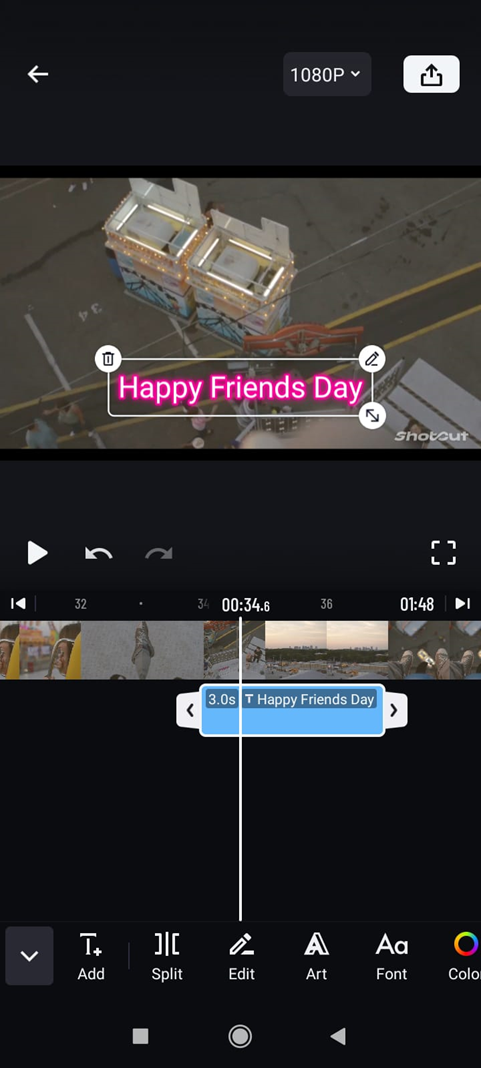
Just like adding “HAPPY FRIENDS DAY” on a friends day video will be an extra dose of joy.
Step 5# Export and Share with your friends
Once done! It's time to share your masterpiece with your friends.
Export your heartwarming Friends Day video and spread the love, laughter, and joy.
ShotCut understands and gives you convenience to share your video on different social media platforms like TikTok, IG, YT and FB.
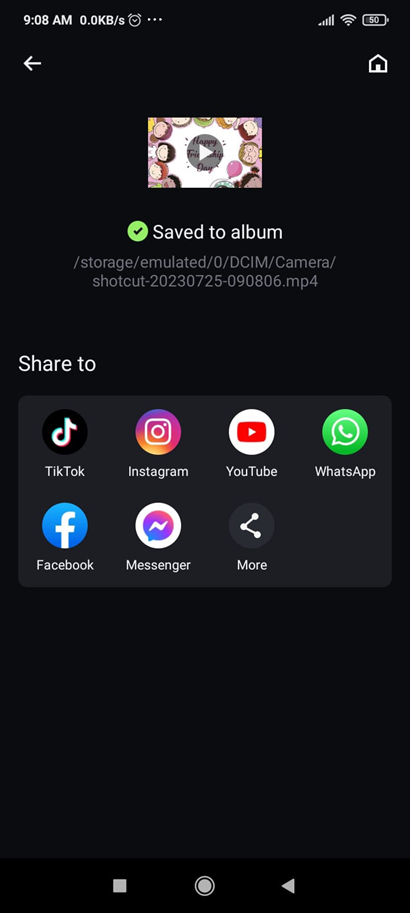
Create Your Friends Day Video With ShotCut Free Video Editing App Now
So what’s your thoughts?
That’s how easy it is to get all done in five simple steps. With ShotCut, editing your Friends Day video becomes an exciting and joyful experience.
Still waiting? Download ShotCut now and create a perfect friends day video. Share this masterpiece with your friends, and together, revel in the joy of friendship that binds you together.
Let’s craft a Friends Day video with ShotCut, and make this celebration of friendship unforgettable!

👉🏻 Follow ShotCut Video Editor: Facebook | Instagram | Twitter | Pinterest | YouTube | Website | TikTok