ShotCut App: How to Choose a Video Editing Software
Looking for the perfect video editing software? Learn essential tips to make the right choice and why ShotCut app might be the editor you need. Follow us for more insights!
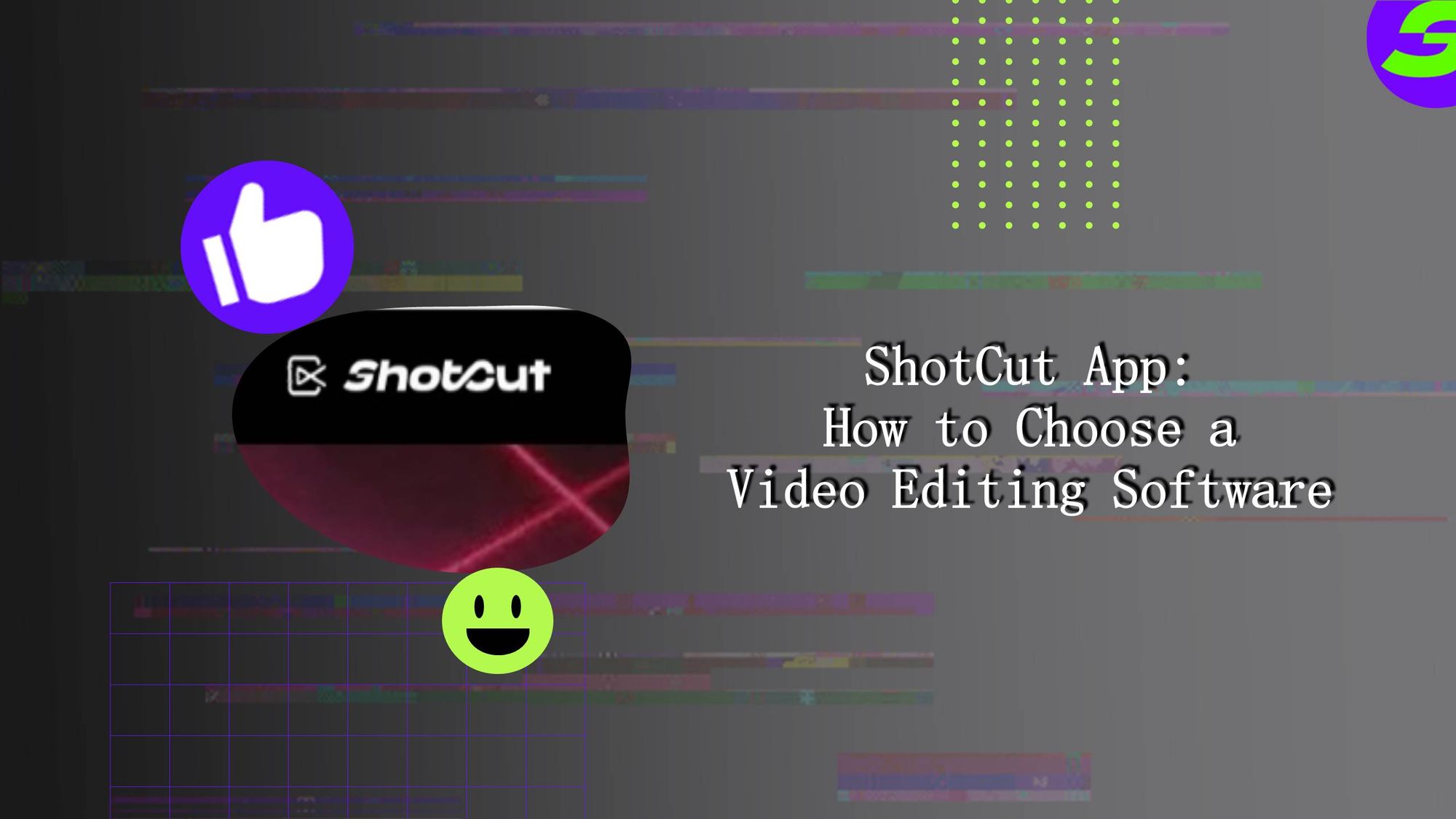
If you're the one who feels like sinking into the vast sea of video editing software, then stop here! It could be your landing surface. 😀
Content is king! Nobody denies. So, the importance of creating content and choosing the right video editing software always exists and will exist.
Finding the perfect fit for video editing software seems like a lot of work. This article will cover a range of video editing tools, spotlighting the versatile and user-friendly ShotCut.
Facts to Consider When Choosing Video Editing Software
Here's an enhanced guide to choosing the best video editing software for your needs:
1. The Core of Creativity: Features
What matters most are the features that a video editor offers. It isn't about the ShotCut app features or its rich functionalities; ensuring it aligns with your current and future creative ambitions is essential.
From essential editing tools to advanced features like 4K editing and special effects, the right software should feel like a canvas ready for creativity.
2. Easy User Interface
The interface of your video editing software is the foremost thing. Those who are just starting will need video editing software for beginners. A user-friendly interface is essential to stay calm.
A complex, customizable interface for the seasoned pro can unlock new productivity levels. The best video editor is one that complements your workflow and enhances your creative process.
3. Balancing Cost with Creativity
The price of software can often dictate your choice.
Free video editing software is a boon for beginners, offering a risk-free entry to video editing. However, investing in a paid version can open up advanced features for those looking to delve deeper. It's about finding the spot where cost meets functionality that is worth your investment.
4. Support and Resources
A great video editor is backed by robust support and abundant learning resources, particularly for beginners, where accessible customer support, comprehensive tutorials, and an engaged user community can transform the learning curve from steep to enjoyable.
The right software should be a tool and a learning companion on your journey to becoming a proficient video editor.
👉🏻 Follow ShotCut Video Editor: Facebook | Instagram | Twitter | Pinterest | YouTube | Website | TikTok
5. System Requirements
Your software and hardware should play in harmony.🙂
High-end editing tools require powerful systems, so checking compatibility with your existing setup is essential. The goal is to choose software that meets your creative needs and integrates seamlessly with your hardware, ensuring a smooth, frustration-free editing experience.
6. Export Options and Quality
The final step in video editing is exporting your creation; the options here matter greatly. Consider the export formats available — can the software export in the high-quality formats required for your projects?
Also, evaluate the speed and efficiency of the export process. Time is a valuable resource, and software that offers faster rendering times without compromising quality can be a significant advantage, especially for professionals working under tight deadlines.
Benefits of using the ShotCut app
ShotCut is a noteworthy option, particularly for its accessibility and functionality. Unlike other complex video editors with a steep learning curve, ShotCut offers an intuitive user experience, making it a perfect choice for video editing.
It boasts a rich set of features, which includes everything from basic cutting and trimming to advanced capabilities like colour grading and special effects. As a free video editing software, ShotCut is exceptionally cost-effective, offering all capabilities without a significant financial investment.
Regular updates and an active community contribute to ShotCut's appeal, providing users with continuous improvements and a supportive learning environment.
👉🏻 Follow ShotCut Video Editor: Facebook | Instagram | Twitter | Pinterest | YouTube | Website | TikTok
ShotCut App in Action
Once you open ShotCut, you are welcomed with its main dashboard featuring a create button and templates.

Tap on the create button and import the video from your gallery, and you'll head towards the editing timeline. Here, you can find the main editing features like music, effects, etc.

Tap on edit and enter another world of features, everything you need to take your video to the next level. You can swipe and explore more features that ShotCut offers.

Who Can Benefit from ShotCut App
ShotCut App is designed for a broad spectrum of users. Beginners find its easy interface ideal for learning the basics, thanks to its straightforward design and no-cost entry.
Intermediate users benefit from advanced features like multi-track editing and colour correction, which facilitate skill development. For advanced users and professionals, ShotCut offers high-end capabilities such as detailed colour grading and 4K support, making it suitable for sophisticated projects.
Transitioning to ShotCut App
Transitioning to the ShotCut app from other video editing software can be a smooth experience if approached with the right mindset and strategies. ShotCut simplifies this process, allowing users to start with basic functionalities and gradually explore more advanced features.
Leveraging community support is a significant advantage when switching to ShotCut. Engaging with forums and tutorials can significantly ease this transition, helping to familiarize with the app's nuances quickly.
Lastly, remember that ShotCut is regularly updated which continually evolves to meet your needs.
👉🏻 Follow ShotCut Video Editor: Facebook | Instagram | Twitter | Pinterest | YouTube | Website | TikTok
Join our journey through the world of video editing!
Choosing the right video editing software is a critical decision impacting the quality of your content. These elements help ensure that the software meets your current needs and supports your growth as a video editor.
ShotCut App is an ideal choice for many, offering comprehensive features and cost-effectiveness. Its intuitive interface caters for beginners and experienced users. The ongoing development and community support are central to ShotCut's value proposition, making it a platform for growth and collaboration.
We encourage you to join this journey in exploring the ever-evolving world of video editing. Connect with us on social media channels for more insights, tips, and updates.
👉🏻 Follow ShotCut Video Editor: Facebook | Instagram | Twitter | Pinterest | YouTube | Website | TikTok